SUBTITLING SOFTWARE 2021/22 | FREE DOWNLOAD
Subtitling Software 2021/22 | Free download
Free subtitling software
You've probably paid attention to the news ticker or text translation in some YouTube videos.
These text boxes are called subtitles and are used for explanations in training videos, broadcast additional news in infomercials, or duplicate or translate dialogues in a movie. Whether you need to create your own movie notes or want to synchronize the text translation in a video, you need a free subtitling software. In this rating, we will look at popular options for working on computers running Windows.
Try Video Editing Editor
and make a high-quality cut with subtitles
- Quickly crop, join and rotate videos,
- Overlay text, music and sounds,
- 130+ transitions, effects, titles, backgrounds
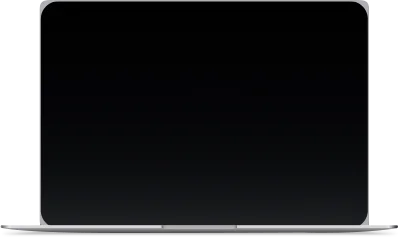
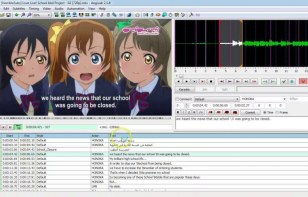
Aegisub
Aegisub is a completely free subtitling program in which you can create and edit ASS, SRT and SSA files. An automation feature is included, allowing you to schedule tasks and run them in the background. The software includes a video editor and audio functions. This allows you to work simultaneously with video files, audio stream and text, and then synchronize them into a single movie. In addition, the app includes a style manager, a tool for embedding subtitles in a video file, translation assistants, spell checkers, and timing control.
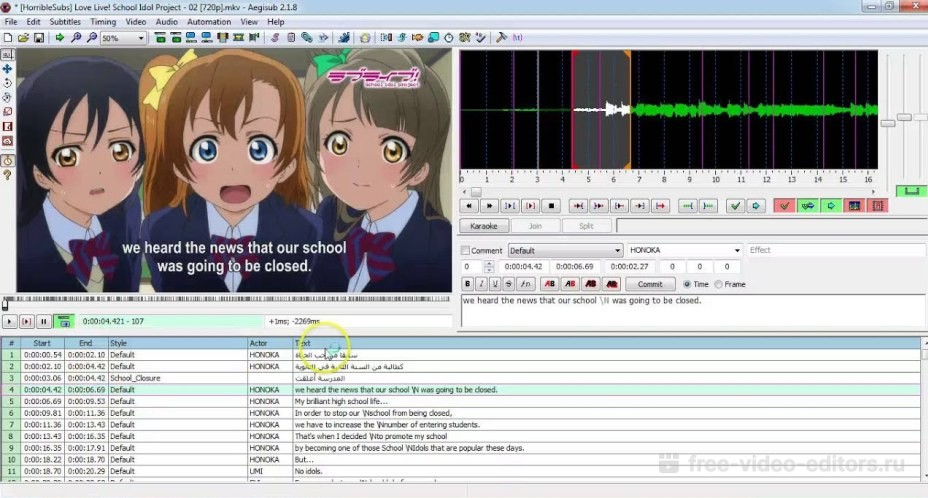
Subtitle Edit
Subtitle Edit is one of the most powerful subtitle insertion, sync and edit apps. They can be imported into the program, concatenated short strings, split into separate fragments, and correct the encoding. There is a search and a dictionary of regular phrases and expressions. The created files can be saved to your computer in text or graphic format. Titles can be translated through the built-in Google Translate and Multi Translator services, there is a bug tracking function. The software has a built-in English dictionary, you can also connect the dictionaries of the Open Office package.
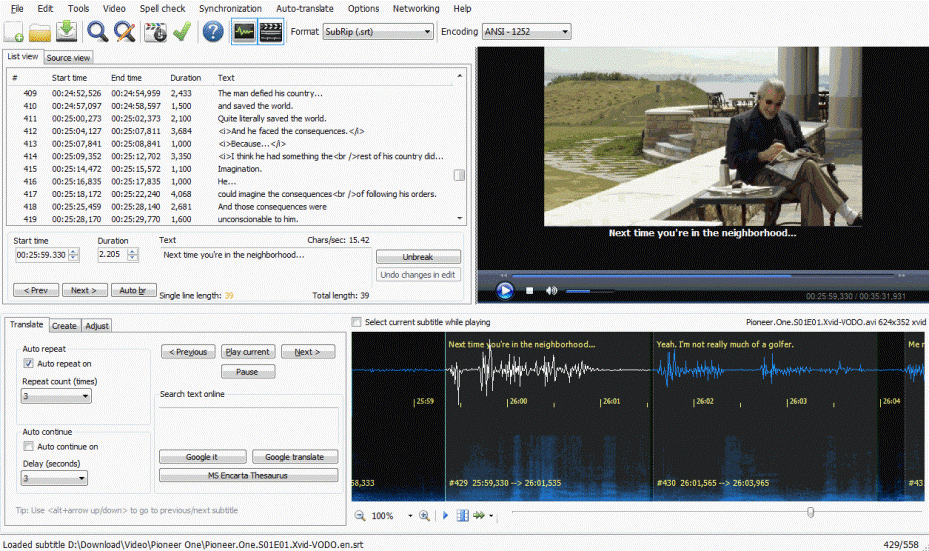
Subtitle Workshop
Subtitle Workshop is a powerful video subtitle maker. With it, you can make subtitles from scratch or convert existing files and then export them to other formats. It also includes a huge set of tools for automating text work: automatic sync, spell check, find and replace single words or entire lines, visual effects and the ability to mark lines for further processing. The software supports html tags and text formatting: setting the font, italic, color and weight. The software works with more than 60 formats and is distributed in many languages.
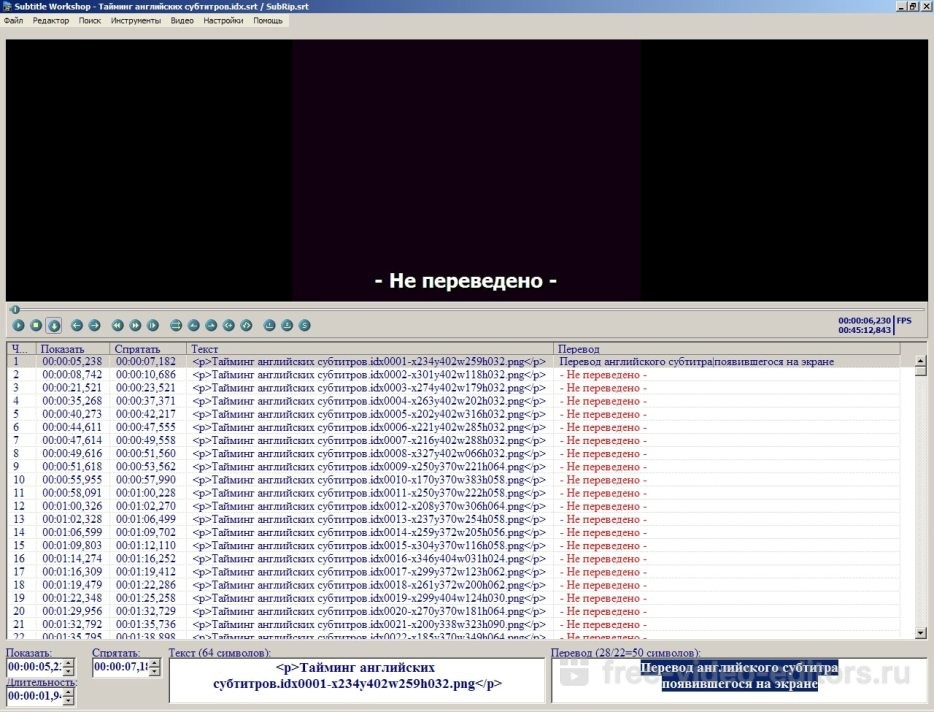
SubRip
SubRip is an application for subtitle extraction, synchronization and processing. This software can recognize IDX and SUB graphic subtitles from VOB video files and save them as SRT text files. It is also possible to export to BMP. The extracted files can be used to view in video files on a laptop or computer. There is a subtitle editor in which you can customize the font and color, break long lines and overlay titles on a specific section of the video. Also included is the function of translation into other languages, timing adjustment and the ability to adjust the intervals between fragments. This software is completely free and distributed in Russian.
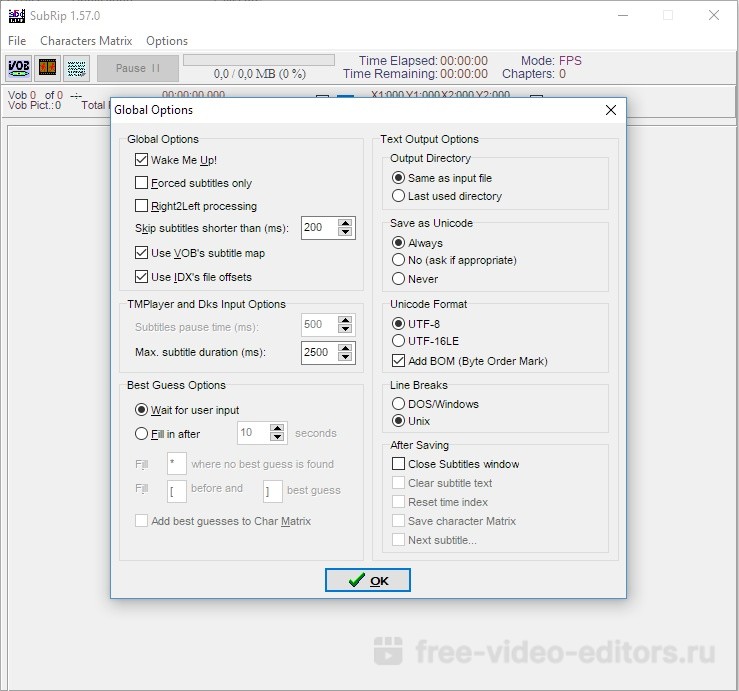
Cheers
Jubler is a functional tool for working with text elements. It can be used to create subtitles, as well as convert, modify and sync existing files. The program works with almost all popular formats. The generated text can be viewed in real time, checked for errors, and translated into other languages. In the editor, you can customize the style of titles: color, italics, font. The built-in player allows you to track changes and synchronize the created files with the video. The application works with UTF-8 encoding, but the user can customize any regional encoding.
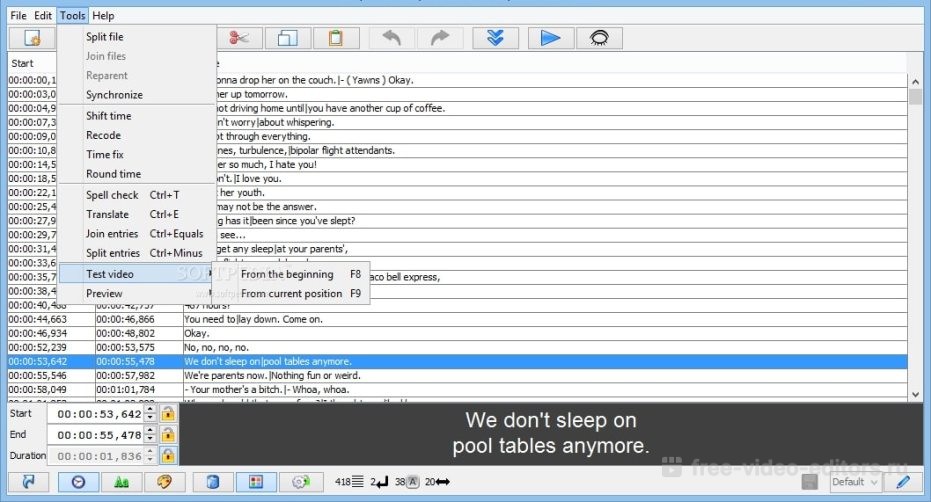
Easy Subtitles Synchronizer
Easy Subtitles Synchronizer is a subtitling software that lets you synchronize, edit and create from scratch SRT or SUB files. In the application, you can edit titles as you wish: customize the style, timing, sync with the video file, change the encoding and remove tags. It is also possible to search and download subs from the Internet. You can set up automatic timing or manually sync. You can also view the information of the uploaded file: total number of characters, duration, items with errors, and video duration. You can split large chunks of text, fix overlapping elements, remove blank lines and extra spaces, and so on. There is a built-in search function, which allows you to search for an item by keyword and display the results along with the index number and string. A simple intuitive interface helps to quickly understand the basic functions, even for beginners.
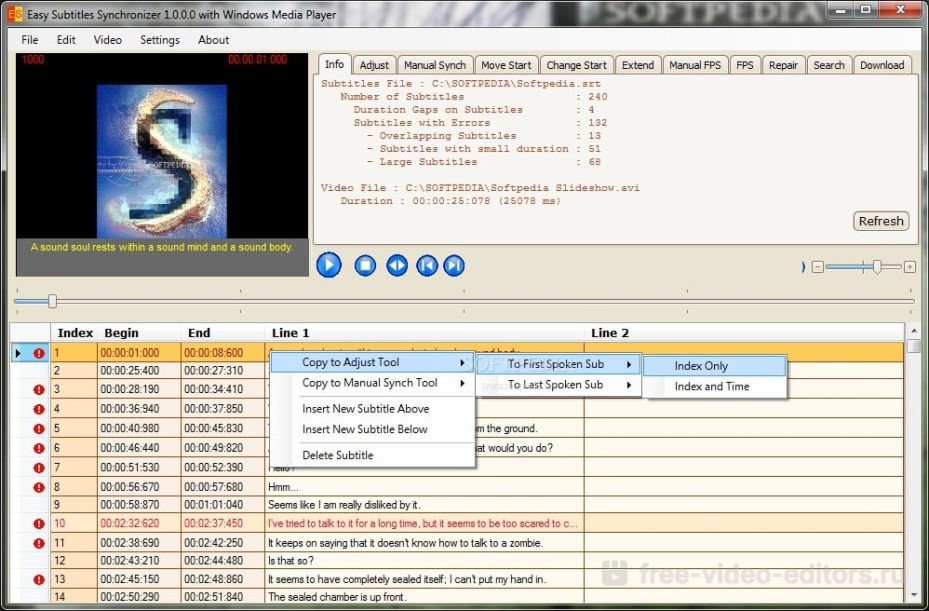
OpenSubtitlesPlayer
OpenSubtitlesPlayer is a media player for embedding automatic subtitles in videos, in which you can watch various video formats, including HD. The player comes with an editor that allows the user to customize the display parameters, as well as search and download subs from the Internet. The downloaded file is automatically synchronized with the video. OpenSubtitlesPlayer includes a speech synthesizer that reads text annotations aloud. Also, the software has a built-in LiveUpdate - a tool that automatically searches and downloads the codecs needed for playback. The player plays the following formats: DivX, MKV, AVI, WMV, XVID, MP3, MP4, DVD and 3GP, VOB, FLAC, FLV and QuickTime. It is possible to play video files directly from the RAR archive.
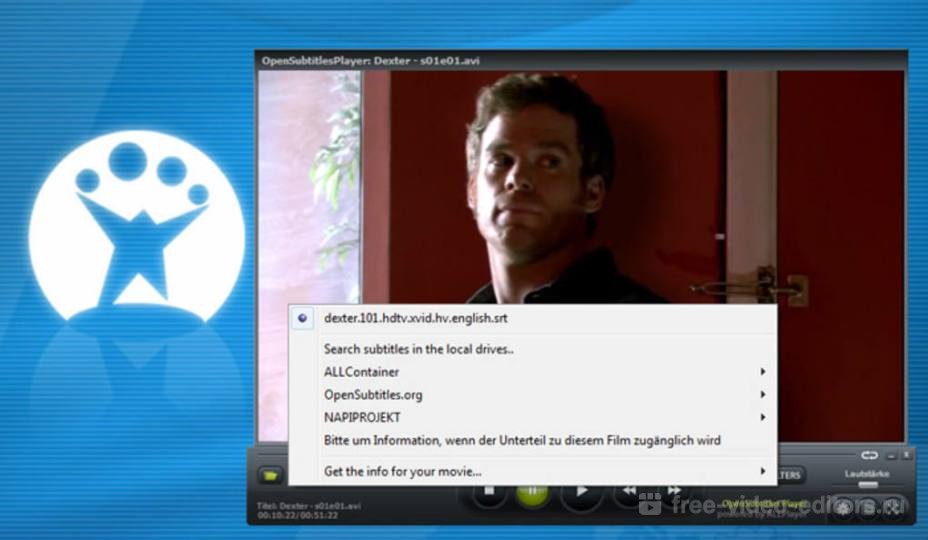
AVI ReComp
AVI ReComp is designed to compress and edit AVI video files, but it can also be used as a subtitling program. The software includes VirtualDubMod and AviSynth tools for adding, synchronizing and editing subtitles. Supported formats SubStation Alpha (.ssa), TMPlayer (.txt), Advanced SubStation Alpha (.ass), MicroDVD (.txt / .sub), SubViewer2 (.sub), SubRip (.srt). The software has been translated into many languages, including Russian localization. This application has a simple, intuitive interface and is easy to use even for a beginner.
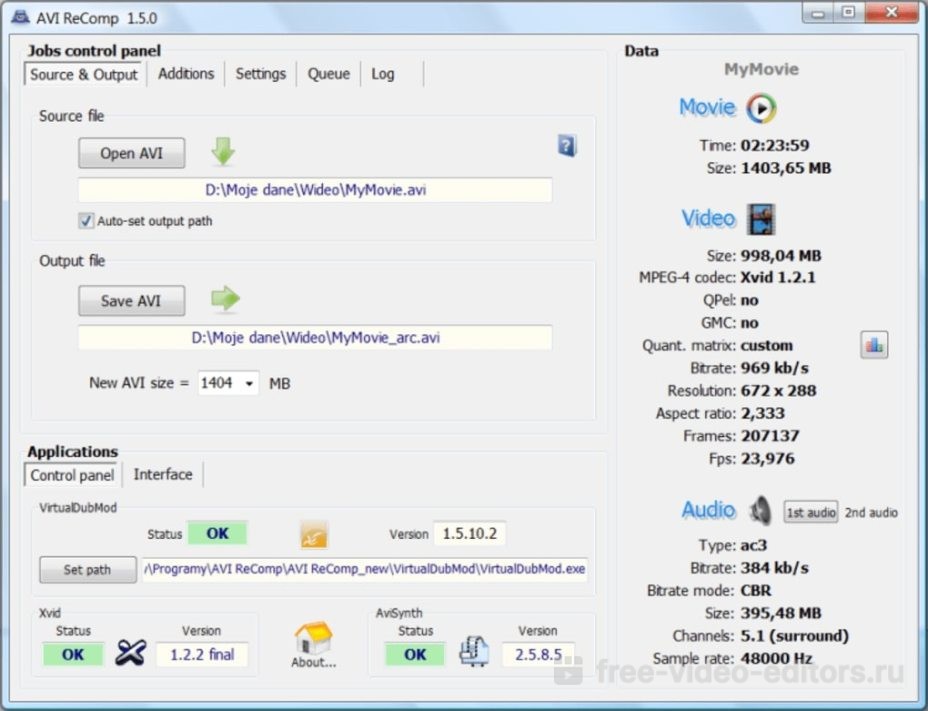
SubMagic
SubMagic is a multifunctional program for editing SRT, SSA, SMI and TXT subtitles. The application allows you to work on several operations at once: synchronize, split files into several fragments, convert to other formats. You can cut credit titles, adjust encoding, edit errors, and merge short lines. In addition, you can overlay text on video in a specific part of the screen, shift or stretch text elements, use the find and replace function, get information about an AVI video file (such as aspect ratio, frame rate, average bit rate), and convert the frame rate.
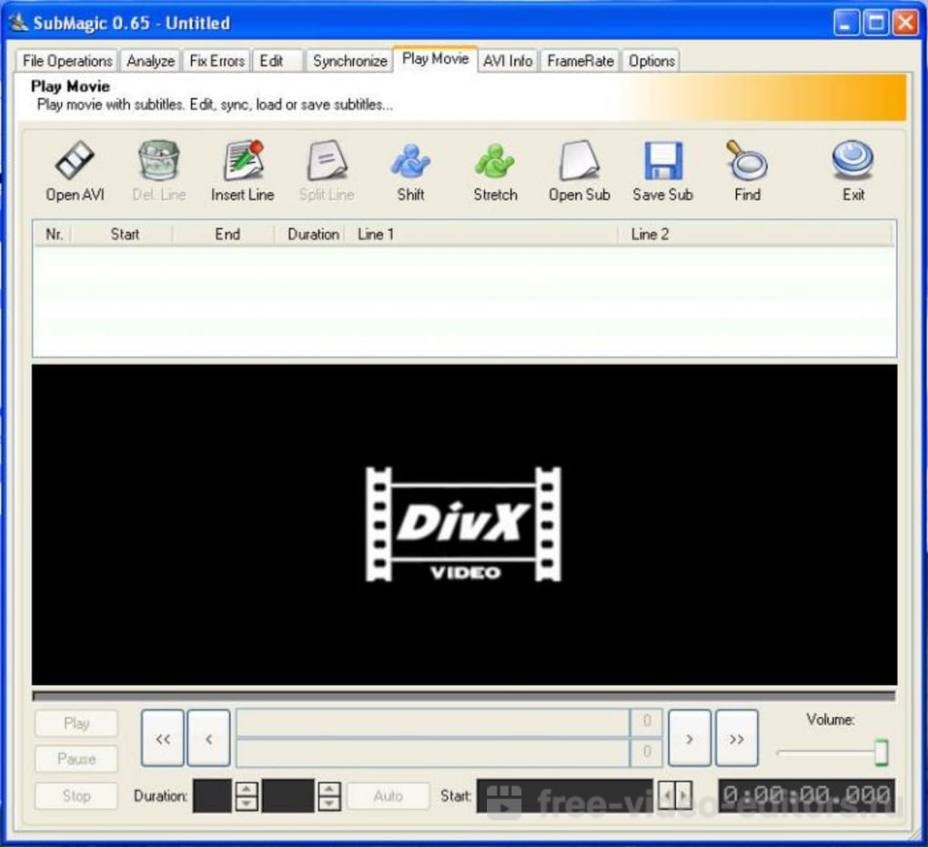
conclusions
As you can see, there are a large number of applications to help you create your own subtitles. However, not all of them are capable of embedding sub files into videos. To do this, you need to find a suitable video editor. If you do not know how to embed the created files into a video, use the Video Montage program . With it, you can embed titles into your movie and export it to your hard drive or the Internet.


Коментарі
Дописати коментар
Олег Мічман в X: «Donations and support for media resources, bloggers, projects, and individuals. https://t.co/HPKsNRd4Uo https://t.co/R6NXVPK62M» / X
https://twitter.com/olukawy/status/1703876551505309973